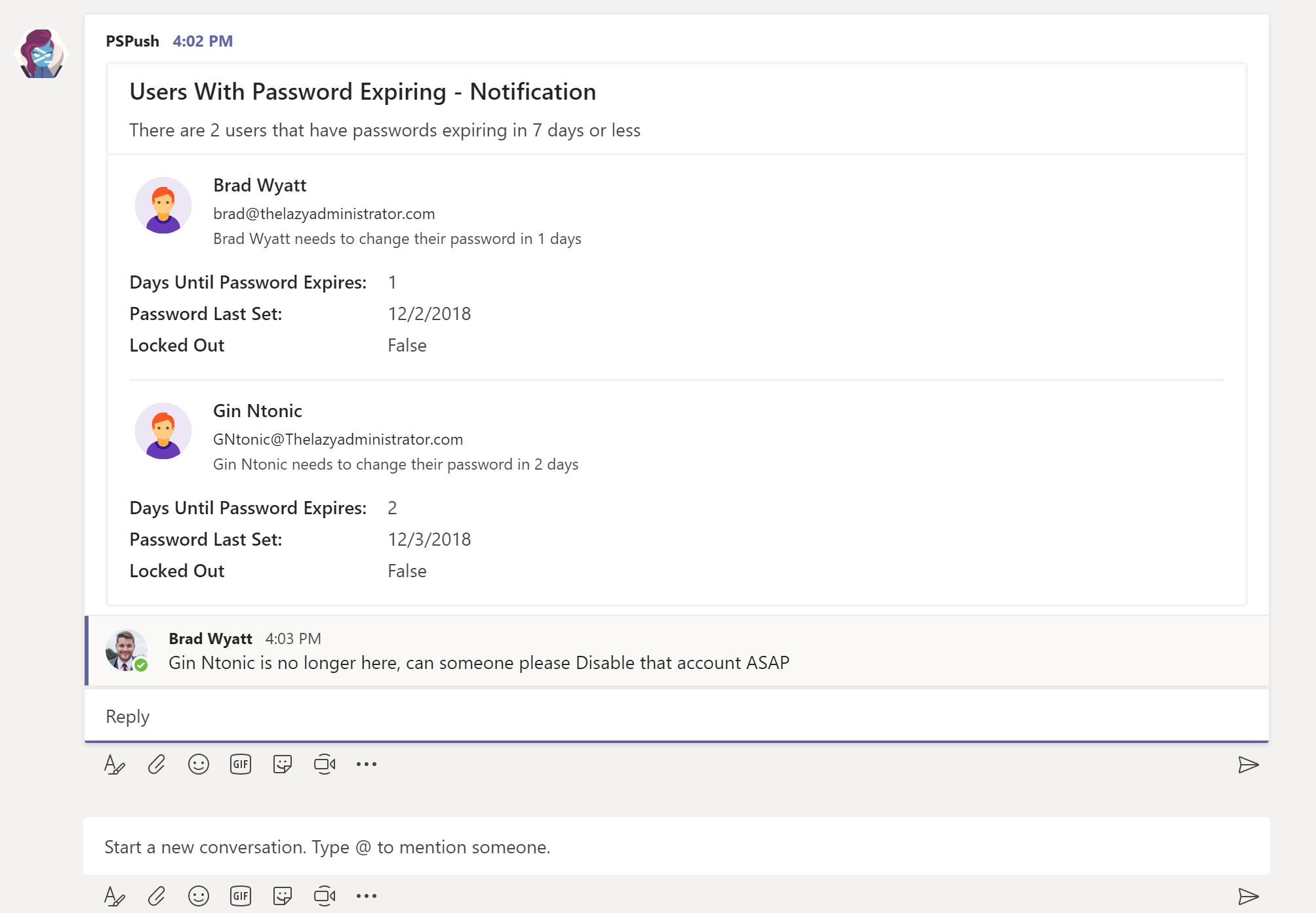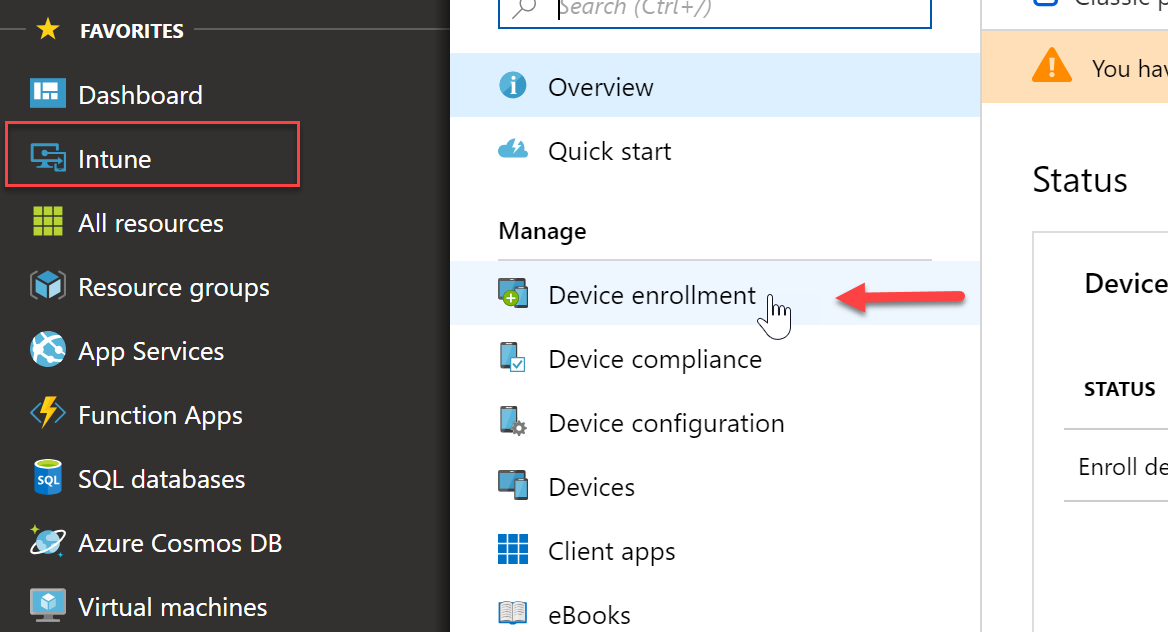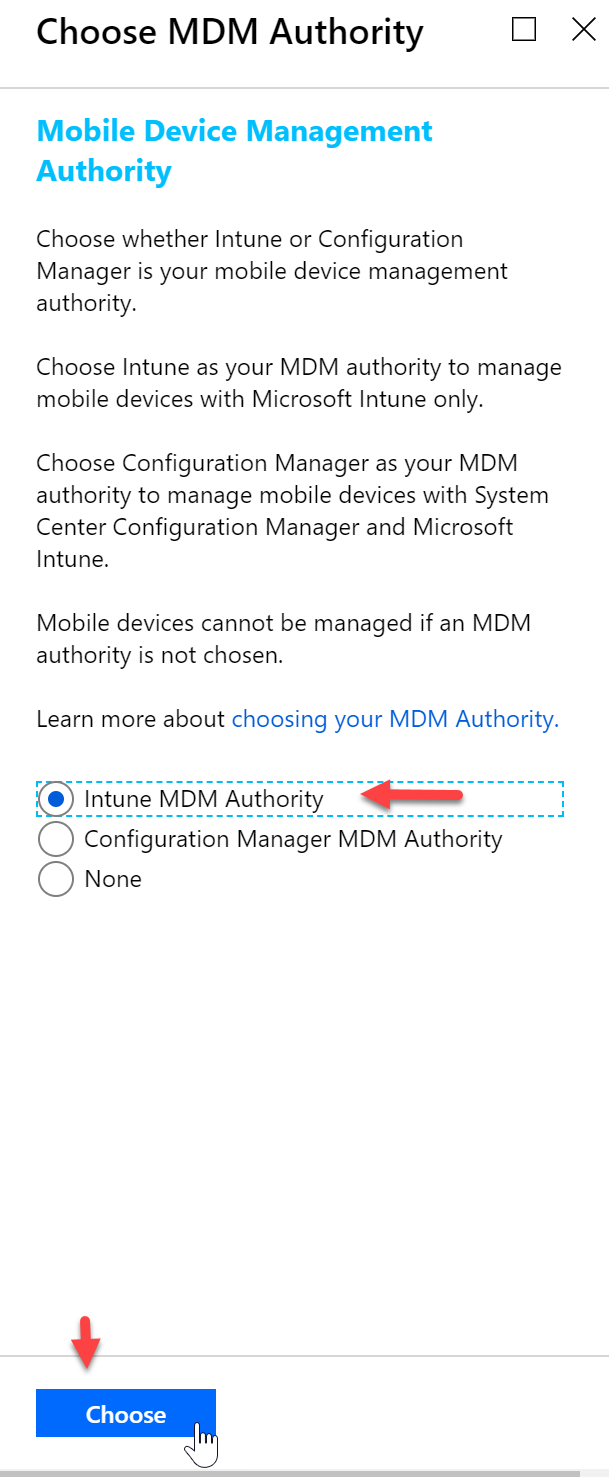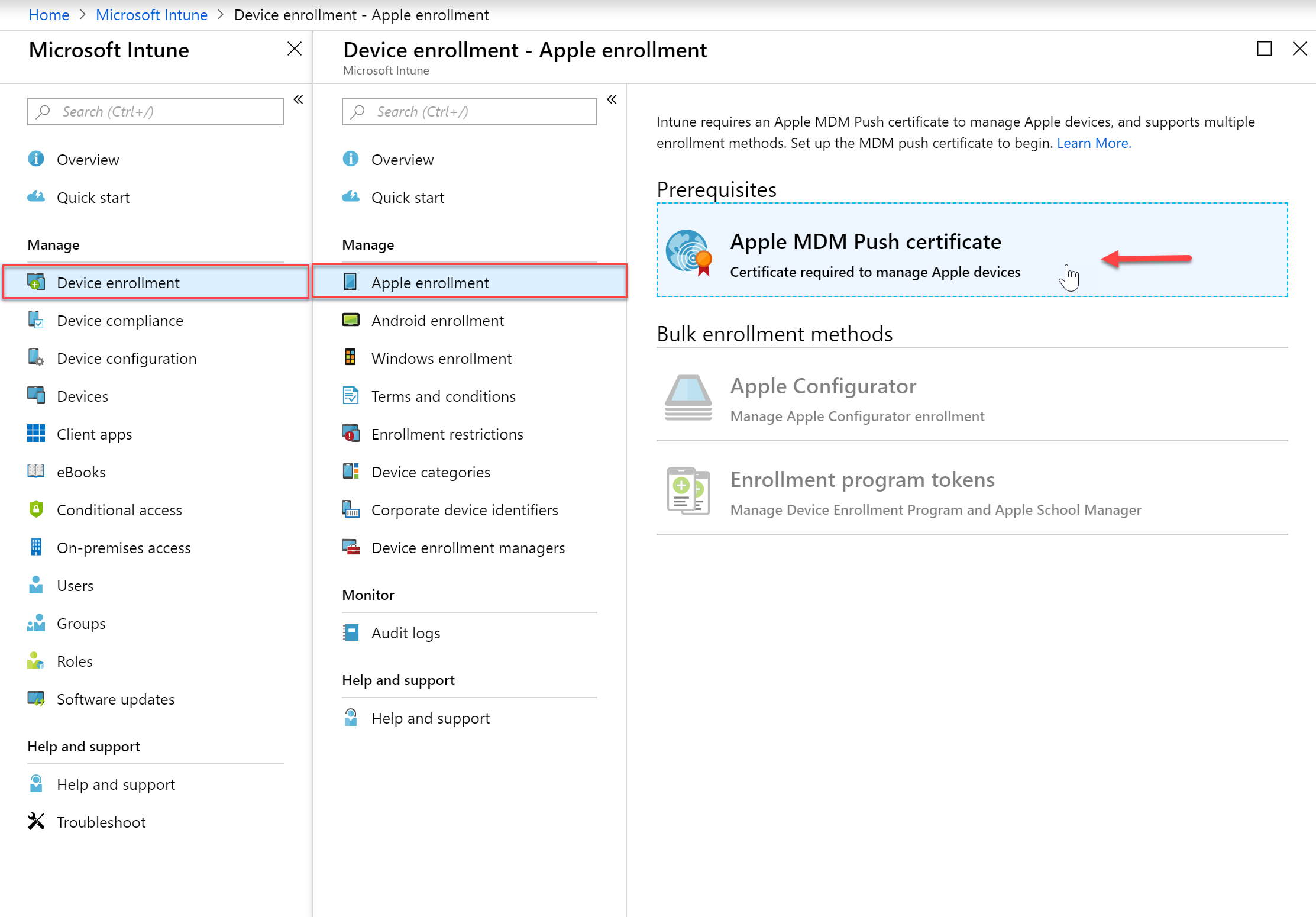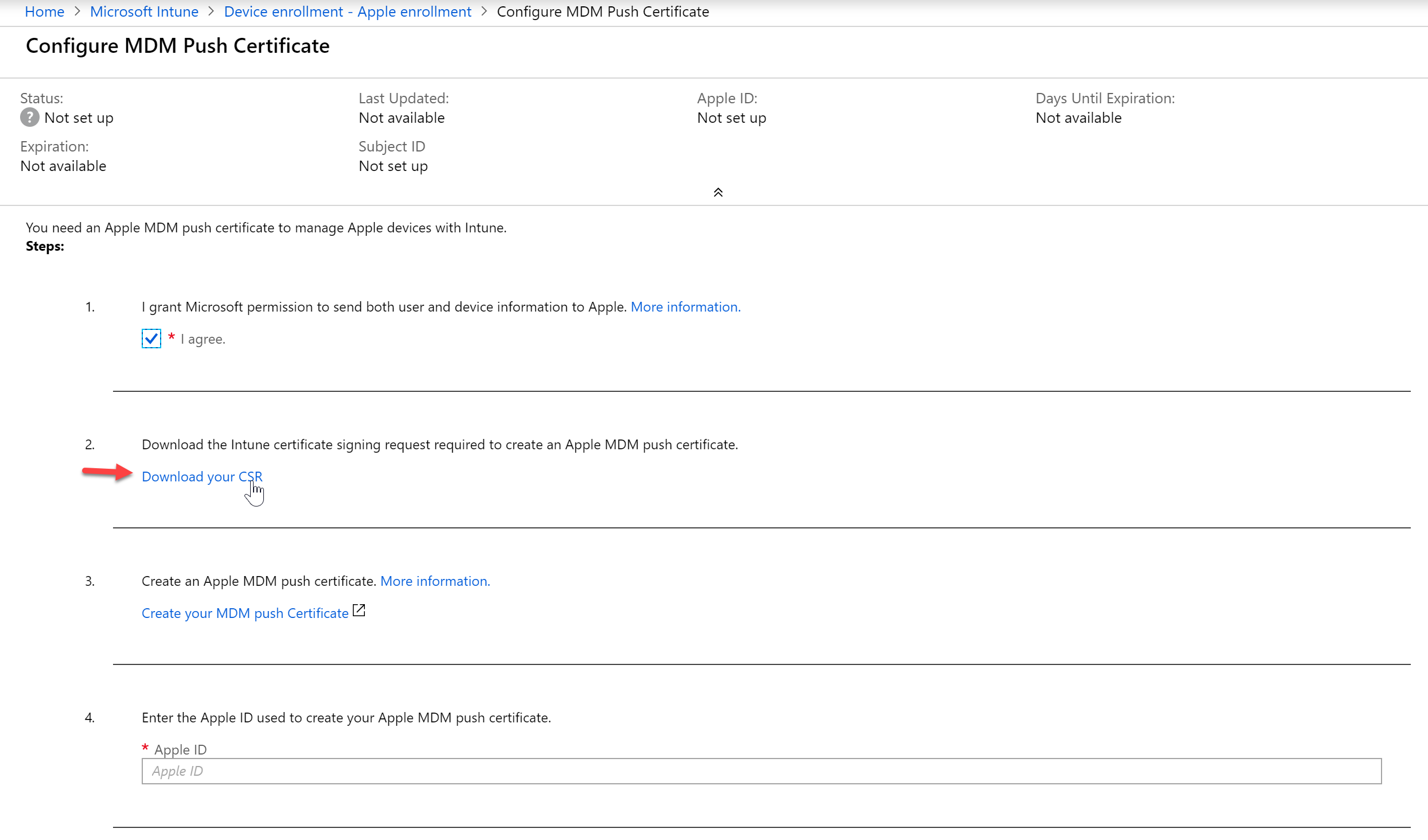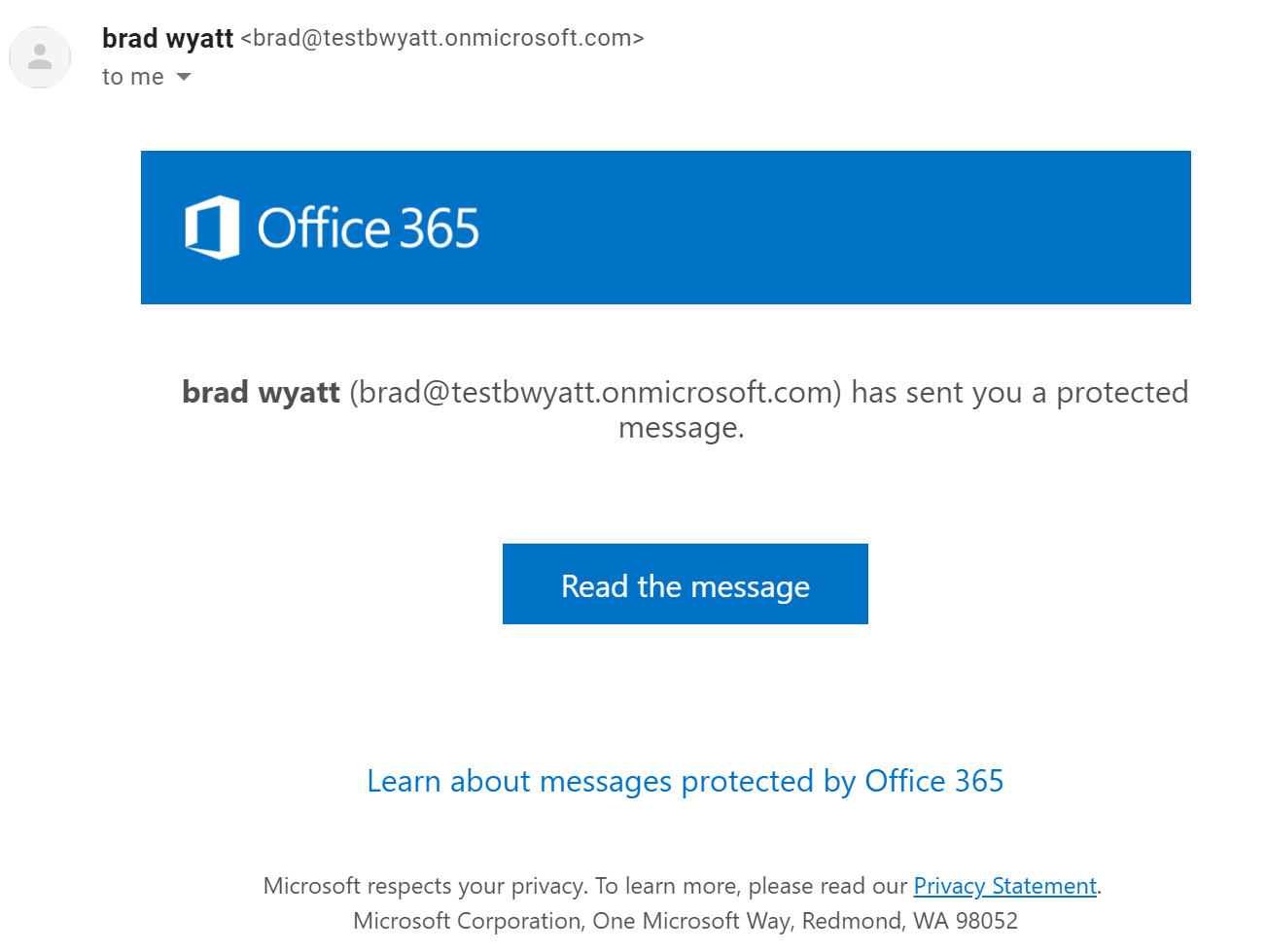Post Inactive Users as a Microsoft Teams Message with PowerShell
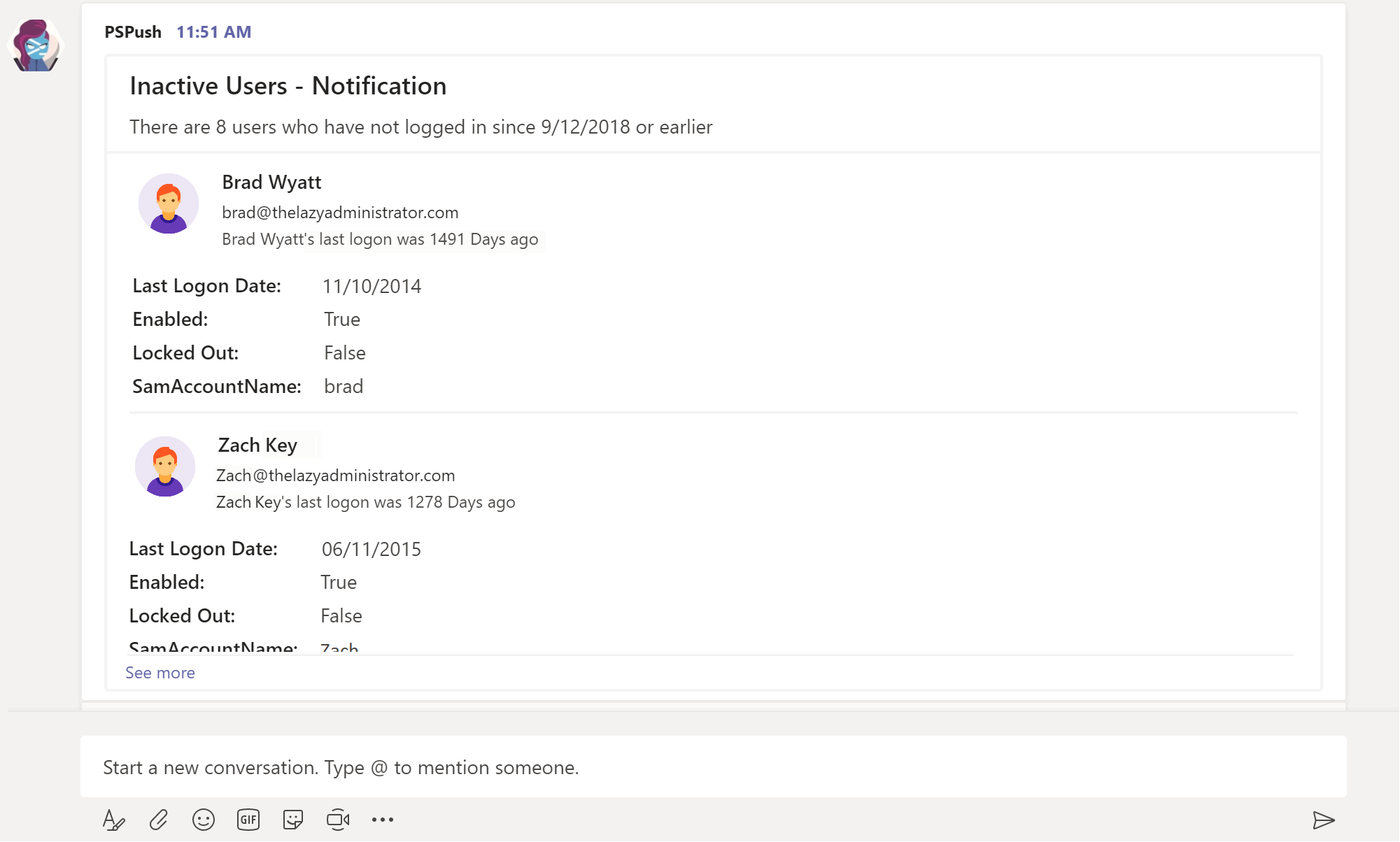 The array of users is sorted, showing the users that have not logged on in the longest to the shortest. You can change the sort order to fit the needs of your environment. By using the cmdlet, “New-Timespan” I can get the amount of days since the user last logged on.… Continue...
The array of users is sorted, showing the users that have not logged on in the longest to the shortest. You can change the sort order to fit the needs of your environment. By using the cmdlet, “New-Timespan” I can get the amount of days since the user last logged on.… Continue...