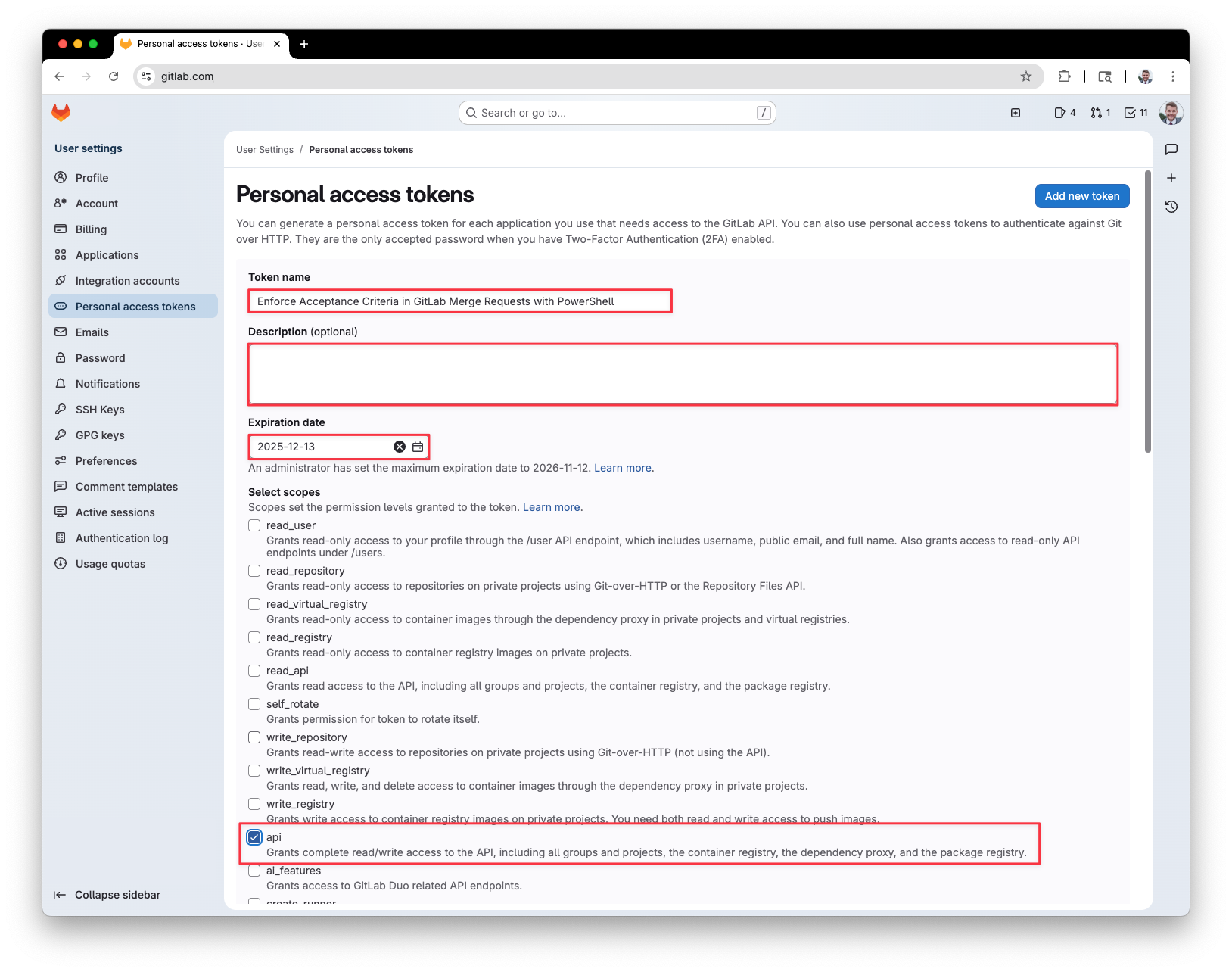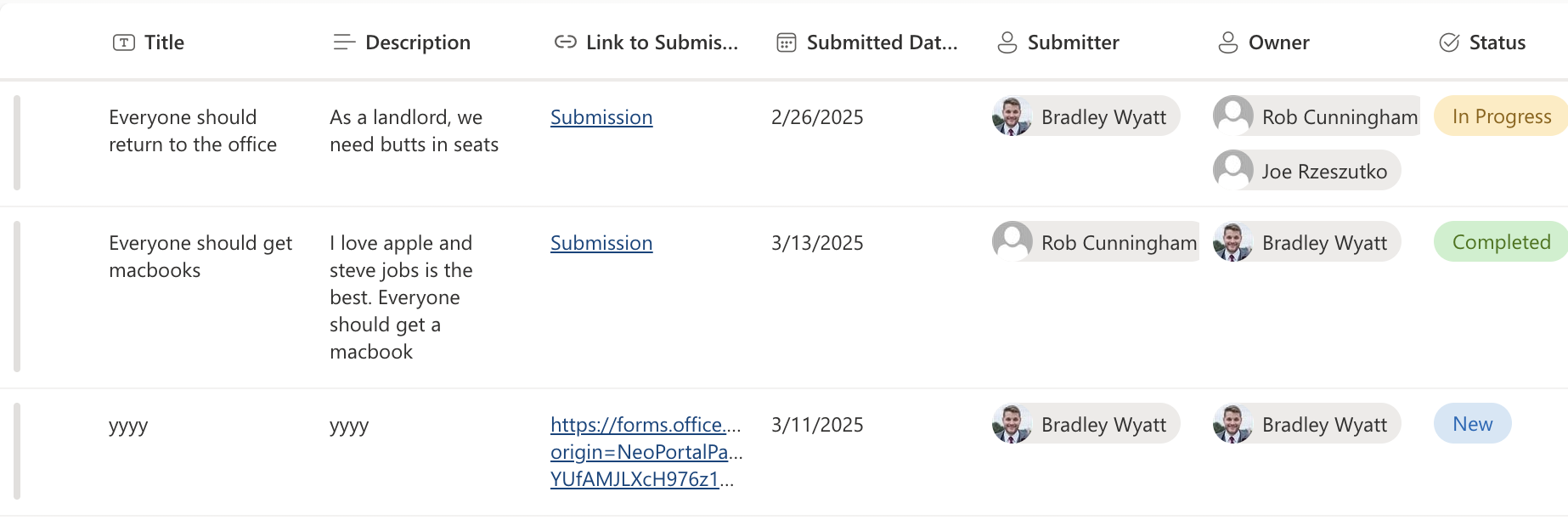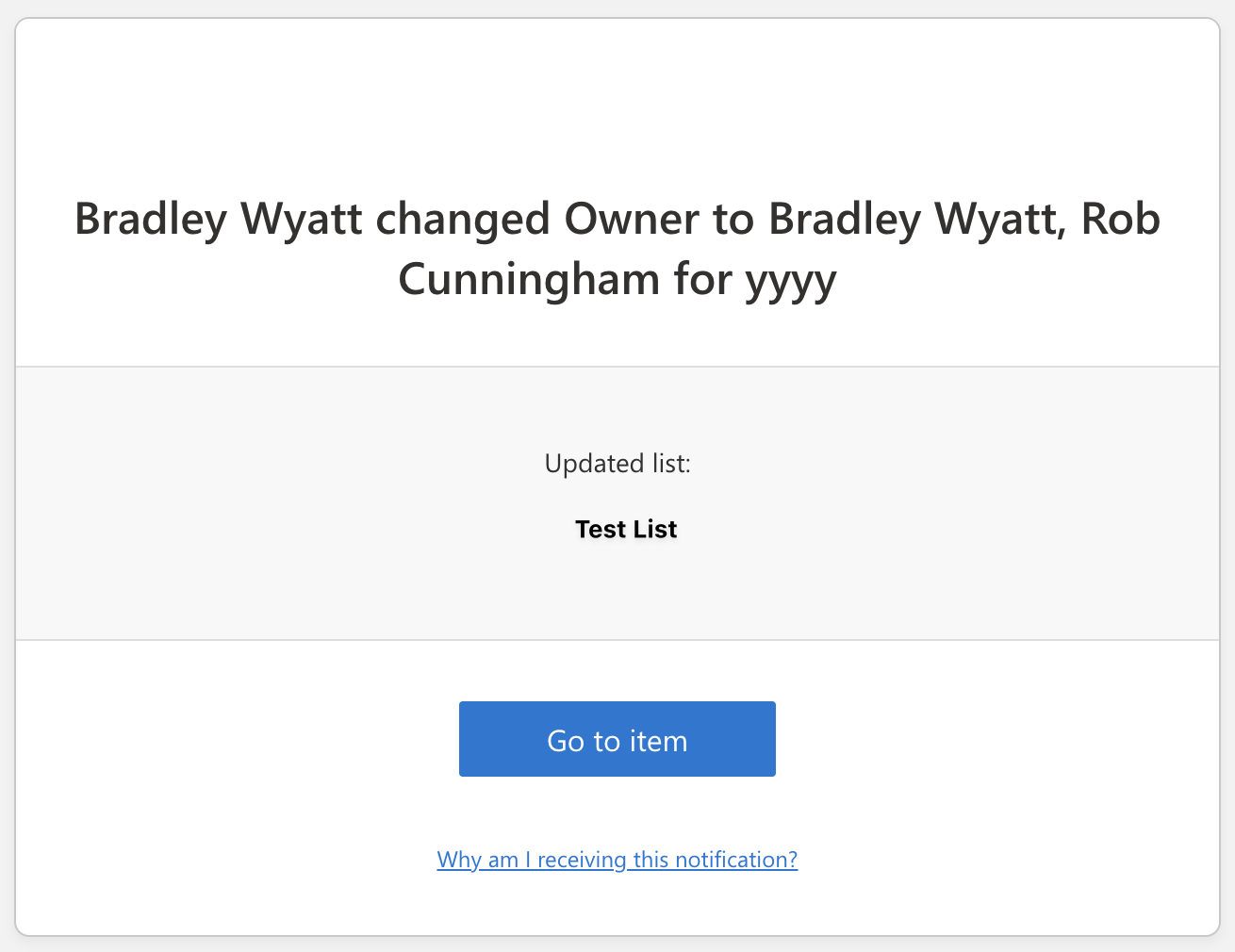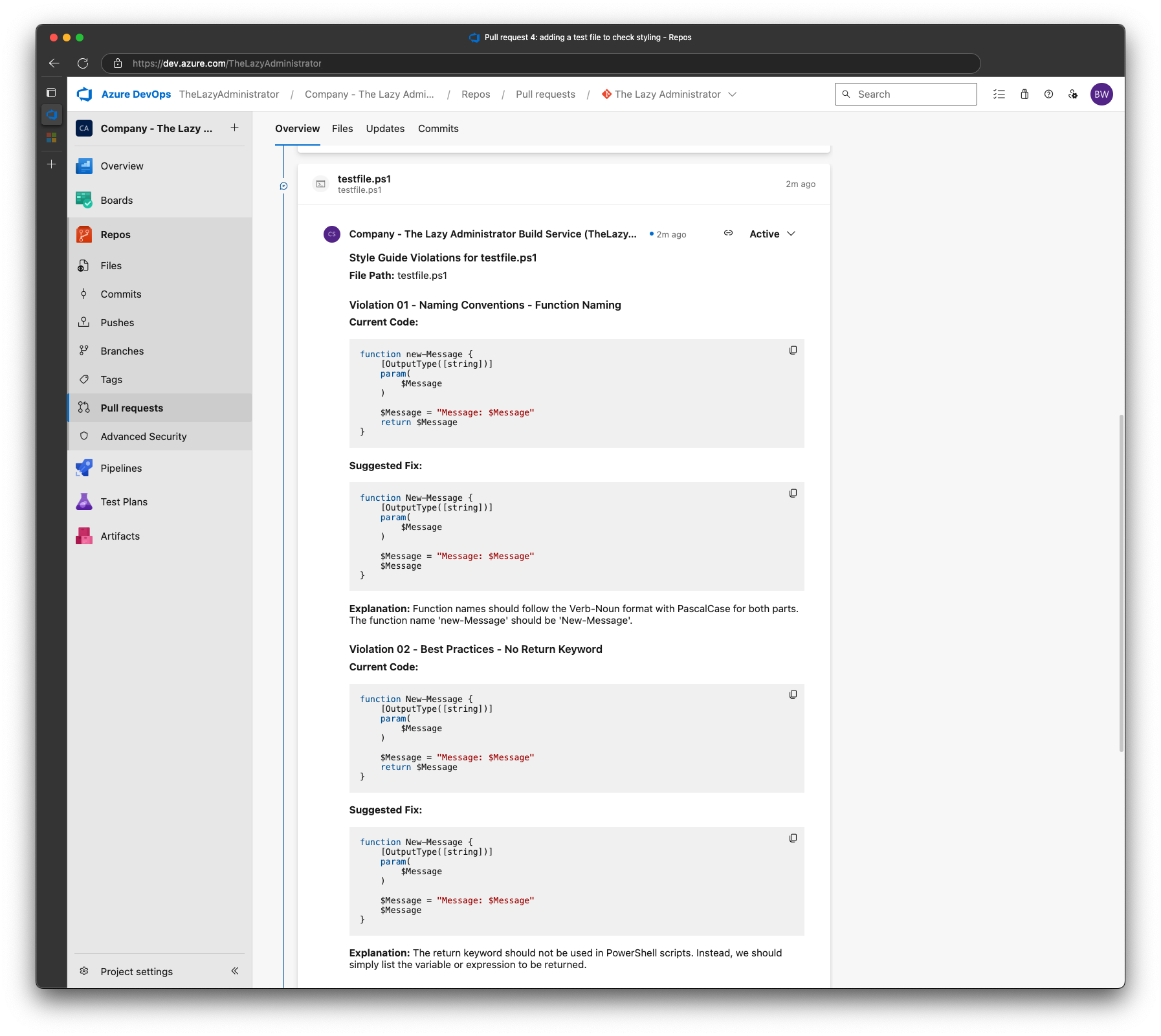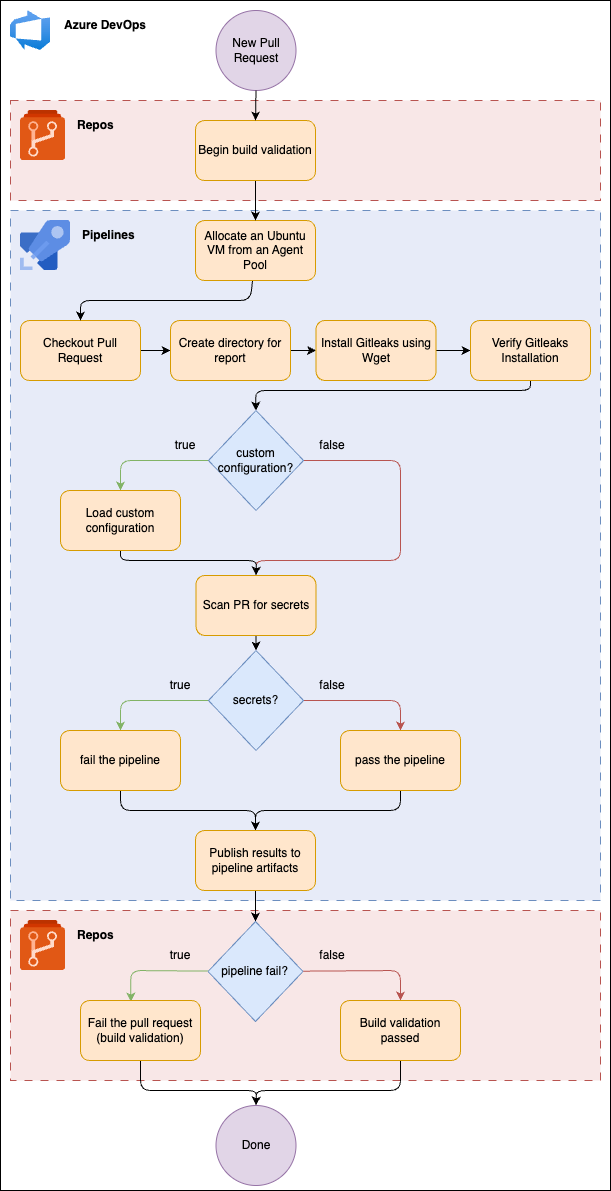How I Automated the Tracking of the Holiday Metra Train

Objective
This post is a bit different from my usual content, as it may only be of interest to people living in the Chicagoland area. Chicago’s regional commuter rail is called the Metra, and during the holidays they have several trains that are decked out in holiday lights and the inside is decorated with lights, ornaments, and other holiday decor.
Note: This is not to be confused with the Metra holiday train where you ride it and meet Santa, while they may use the same trains, Metra will also use the holiday trains for regularly scheduled trains in and out of the city.
As a father with a kid who loves everything about trains, I looked to see if Metra published a schedule or if there was a way I could track the holiday trains so we could get on it. The only thing I found was the following website… Continue...