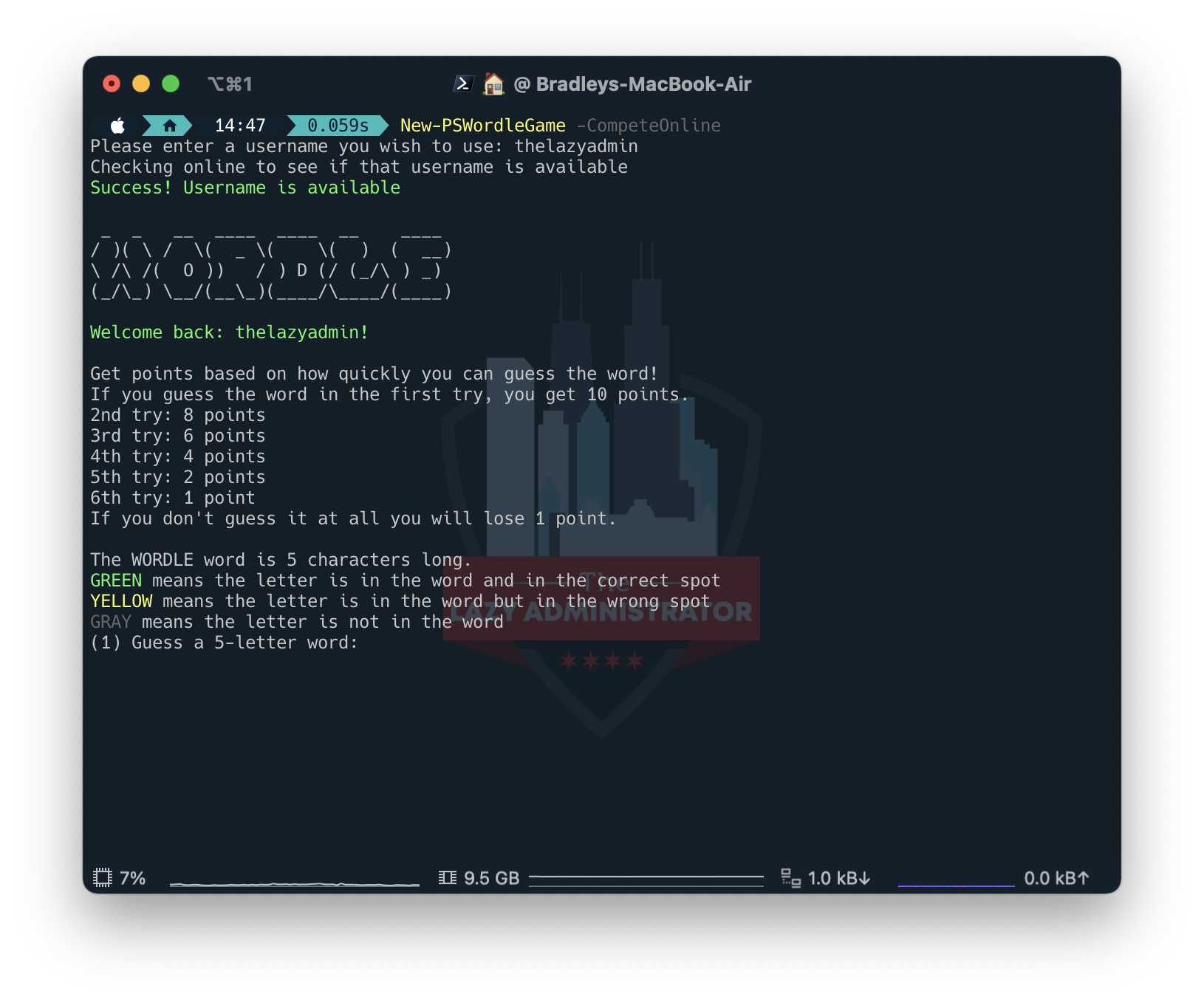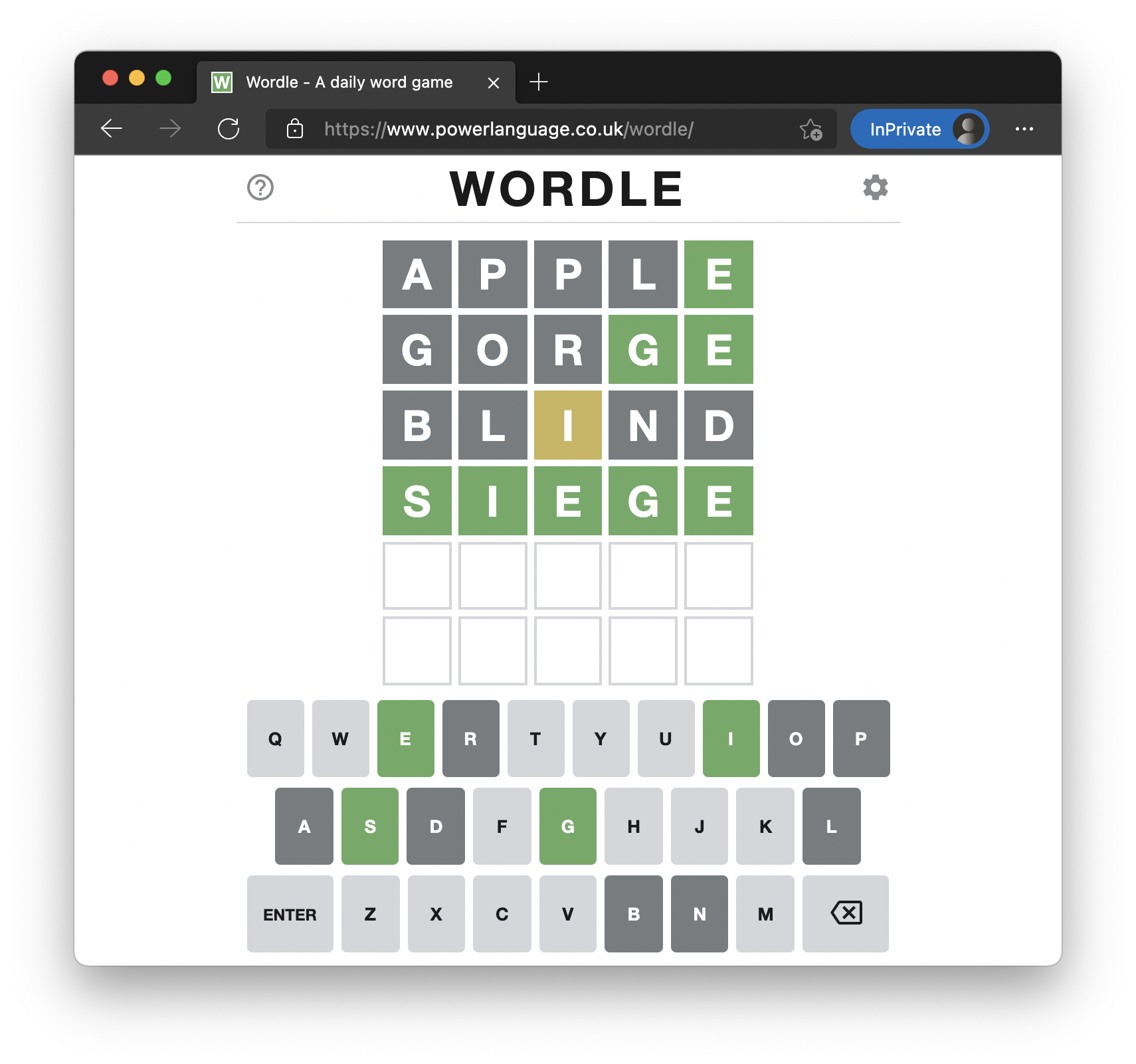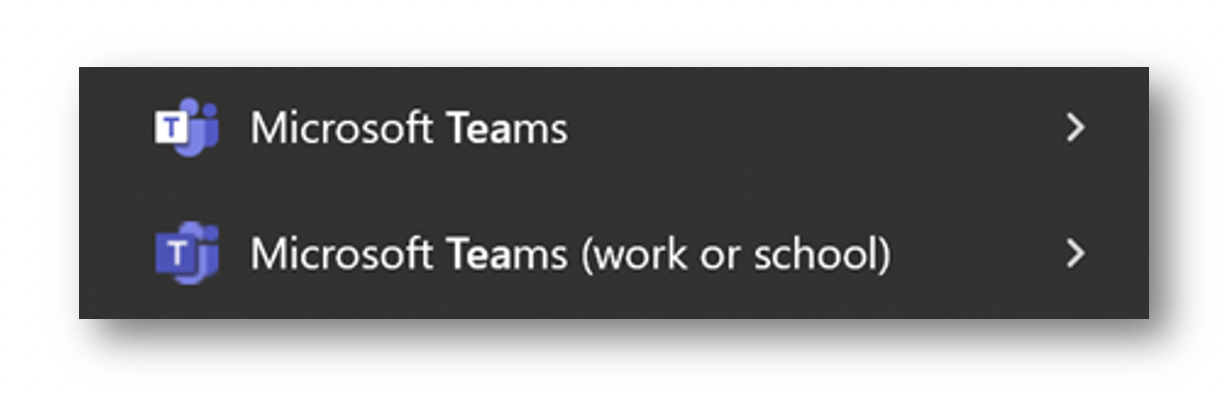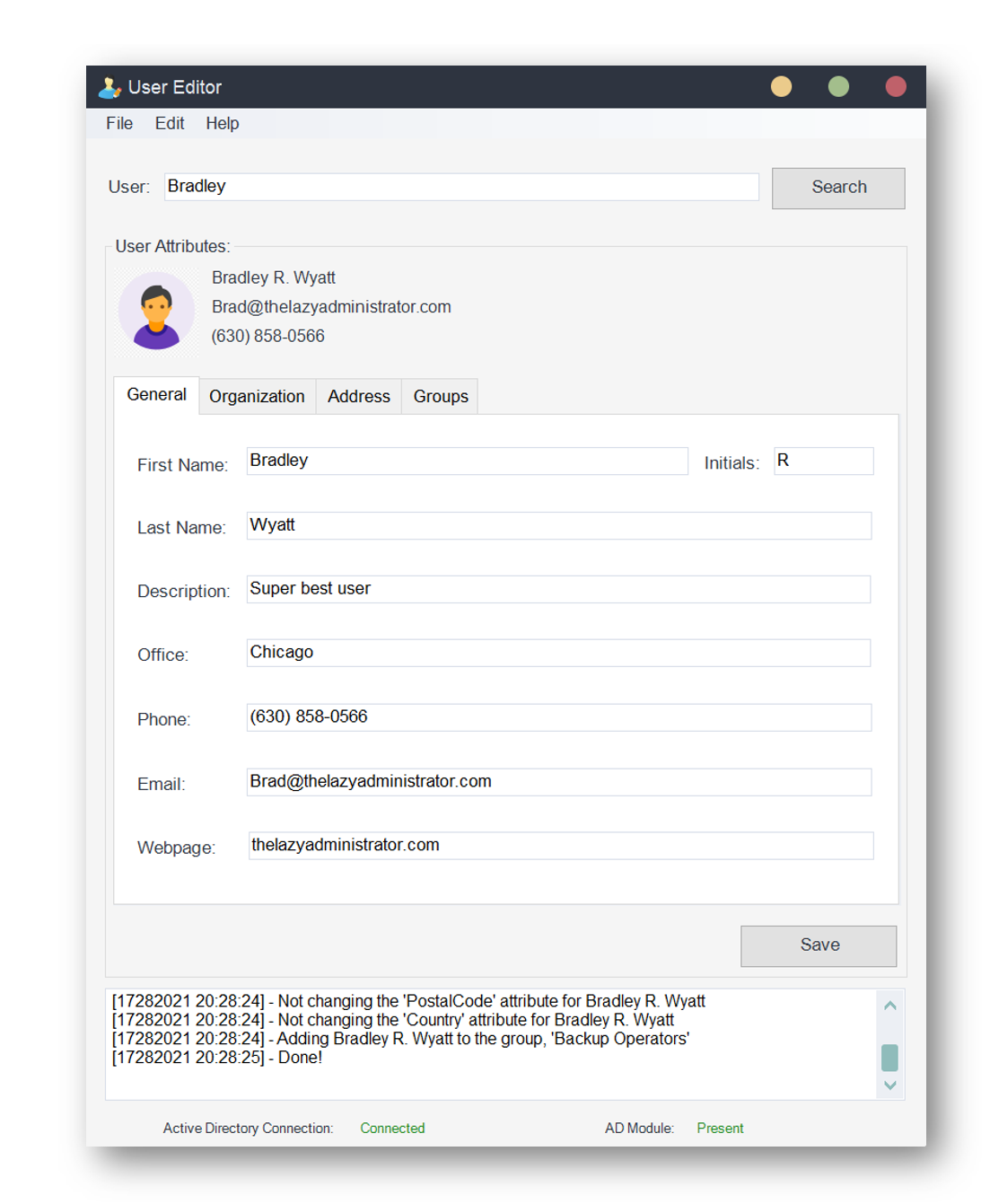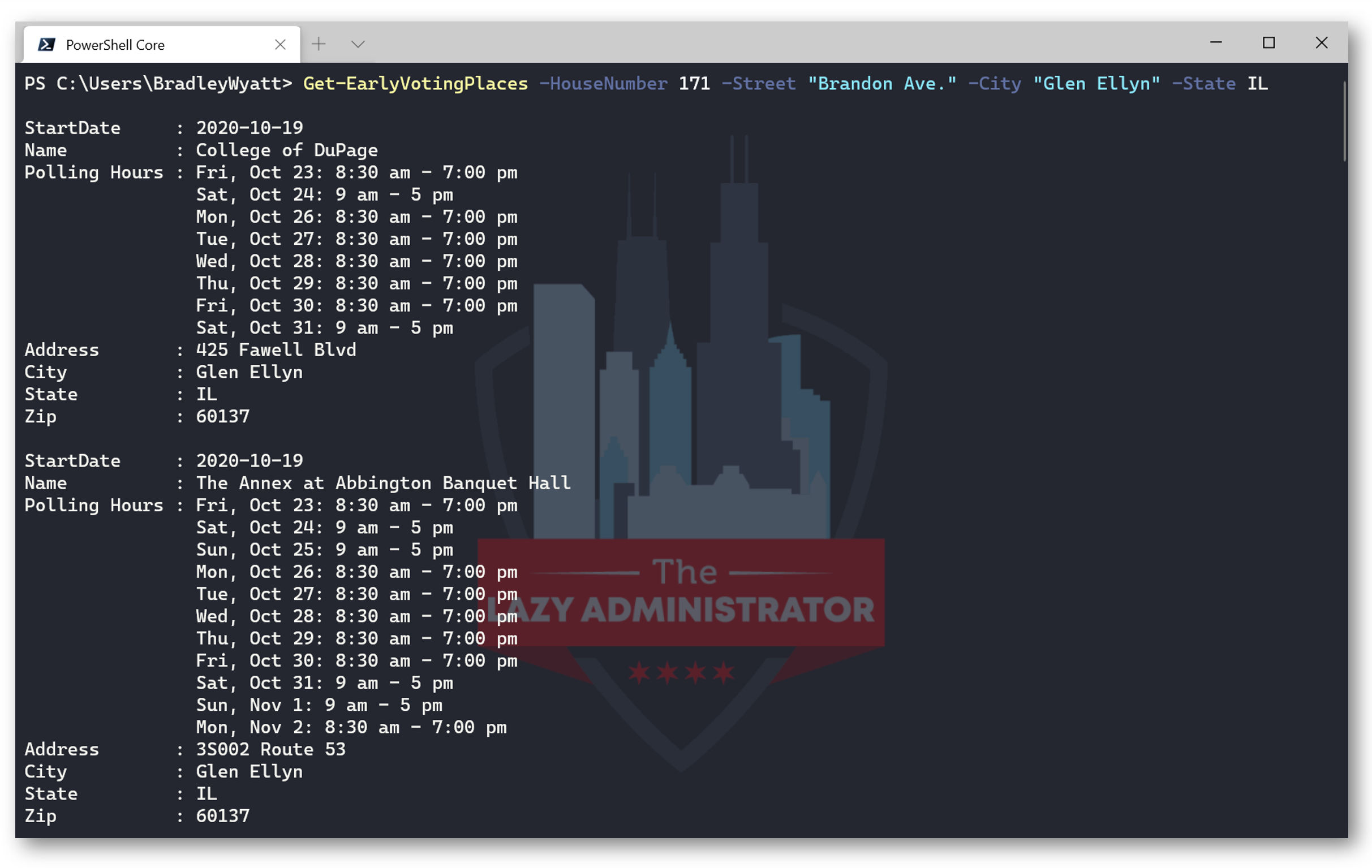Getting Started with Bicep, an ARM DSL for Azure
Note: This is one part of a several part blog series that goes through Azure Bicep
What is Azure Bicep
Bicep is a Domain Specific Language or DSL, for deploying Azure resources in a declarative manner. It ‘aims to drastically simplify the authoring experience with a cleaner syntax and better support for modularity and code re-use. Bicep is a transparent abstraction over ARM and ARM templates, which means anything that can be done in an ARM Template can be done in Bicep.’1
Bicep moves away from the JSON syntax used by ARM Templates to something similar to HCL in Terraform. The end result is a syntax that is easier to both read and write. Bicep code is converted into ARM Template code (JSON), and then the resulting ARM Template code (JSON) is used to deploy your Azure resources.
One of the key benefits to Bicep to another DSL like … Continue...